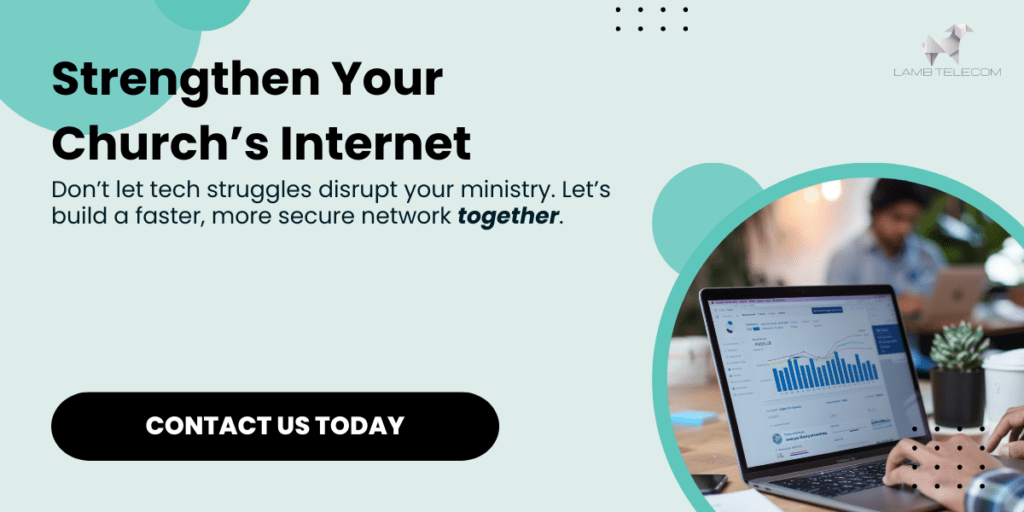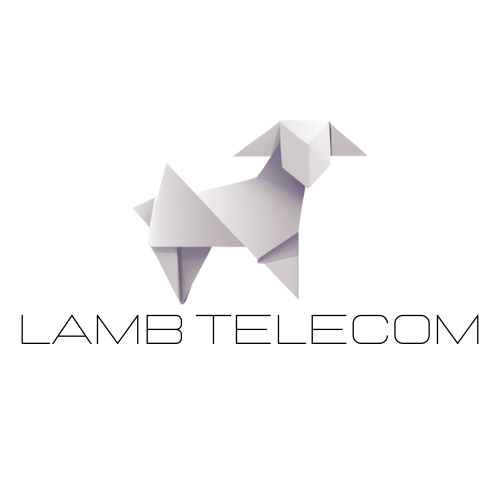Churches today depend on a strong internet connection for everything from livestreaming services to managing daily operations. A reliable network ensures smooth worship experiences, efficient communication, and access to digital tools that help churches engage with their congregations.
Recent research supports this growing reliance. According to Pushpay’s 2024 State of Church Technology report, 91% of churches livestream worship services, highlighting how critical a stable internet connection has become for modern ministry.
But many churches struggle with church internet challenges—whether it’s weak Wi-Fi in certain areas, lagging livestreams, or outdated equipment that can’t keep up. Large buildings, high-traffic events, and multiple connected devices can strain even the best networks.
If you’ve ever experienced buffering during a sermon, slow speeds when processing donations, or security concerns with open Wi-Fi, you’re not alone. This guide breaks down five common church internet issues and how to overcome them.

Why Reliable Internet is Essential for Churches
Before diving into solutions, it’s important to understand why church internet stability is more than just a convenience—it’s a necessity.
Livestreaming & Virtual Services
Many churches stream sermons, Bible studies, and prayer meetings to reach members who can’t attend in person. A weak connection leads to buffering, audio delays, or unexpected dropouts—interrupting the worship experience. A strong internet connection ensures high-quality video and uninterrupted streaming.
Communication & Administration
Church staff rely on email, scheduling apps, VoIP phone systems, and cloud storage for daily operations. A slow or unreliable connection makes these tools frustrating to use and impacts productivity.
Enhanced Worship Experiences
From digital hymnals to presentation software and online giving platforms, modern churches use a variety of internet-connected tools. Network disruptions can lead to glitches during services or failed donation transactions.
Community Engagement & Outreach
Websites, social media, and online event registration keep congregations informed. Slow load times or connectivity issues can hinder outreach efforts.
Security & Privacy
Churches handle sensitive financial and personal data. A poorly secured network can expose member records, financial transactions, and other confidential information to cyber threats.
A well-optimized church internet setup ensures smooth operations, uninterrupted worship, and secure connectivity. Now, let’s explore how to tackle the most common connectivity challenges.

1. Inconsistent Wi-Fi Coverage in Large or Multi-Building Facilities
The Challenge
Churches often span multiple buildings, sanctuaries, and outdoor spaces. Standard routers struggle to provide reliable coverage everywhere, leading to dead zones in classrooms, offices, and fellowship halls.
The Solution
- Use a mesh Wi-Fi system to eliminate dead spots by deploying multiple nodes that work together for seamless coverage.
- Install additional access points (APs) in weak signal areas to strengthen connections.
- Conduct a professional Wi-Fi site survey to pinpoint coverage gaps and optimize device placement.
- Upgrade to enterprise-grade networking equipment to handle high traffic and multiple devices efficiently.
- Regularly monitor and maintain the network to prevent unexpected connectivity issues.
A well-planned church internet setup keeps everyone connected, from worship leaders to congregation members.
2. Bandwidth Limitations During High-Traffic Times
The Challenge
Sunday services, special events, and conferences push networks to their limits. Livestreaming, multiple staff devices, guest Wi-Fi, and media-heavy presentations all compete for bandwidth, resulting in lag, buffering, or complete dropouts.
The Solution
- Upgrade your internet plan to one that can handle peak traffic without performance dips.
- Implement Quality of Service (QoS) settings to prioritize livestreaming, VoIP calls, and mission-critical tasks.
- Create separate networks for staff and guests to prevent visitor traffic from interfering with church operations.
- Use network monitoring tools to identify bandwidth-heavy devices and adjust settings accordingly.
- Employ load balancing to spread network traffic across multiple connections and avoid bottlenecks.
Optimizing church internet bandwidth ensures smooth services, even on the busiest days.
3. Interference from Physical Structures or Other Devices
The Challenge
Thick walls, high ceilings, and metal structures can weaken Wi-Fi signals. Wireless microphones, sound systems, and other electronic devices may also cause interference.
The Solution
- Use dual-band or tri-band routers to minimize interference by operating on multiple frequency bands.
- Reposition networking equipment away from large obstructions and electronic devices.
- Utilize wired connections for critical systems like livestreaming equipment and administrative computers.
- Implement signal shielding to protect Wi-Fi signals from disruption.
- Keep equipment updated with the latest firmware and drivers to maintain optimal performance.
Reducing interference ensures church internet connectivity remains strong in all areas.

4. Outdated Networking Equipment or Internet Plans
The Challenge
Old routers, modems, and service plans often fail to meet today’s bandwidth needs.
The Solution
- Upgrade to Wi-Fi 6 or Wi-Fi 7 technology for faster speeds, better coverage, and more efficient data handling.
- Assess and update your internet plan regularly to ensure it aligns with current church needs.
- Implement SD–WAN solutions to improve performance and security across multiple locations.
- Schedule routine equipment replacements to prevent performance degradation.
- Consult IT professionals to evaluate network infrastructure and recommend necessary optimizations.
Modern church internet solutions keep your network fast, efficient, and future-proof.
5. Unsecured Networks Leading to Security Vulnerabilities
The Challenge
Open Wi-Fi and outdated security measures put church data at risk.
The Solution
- Enable WPA3 encryption to prevent unauthorized access.
- Create separate networks for staff and guests to protect sensitive data.
- Use firewalls and intrusion prevention systems to monitor and block malicious activity.
- Require multi-factor authentication (MFA) for added login security.
- Conduct regular security audits to ensure your network remains protected against threats.
A secure church internet network protects your congregation’s privacy and financial data.
Pinpoint Your Church’s Biggest Connectivity Challenge
Not sure what’s causing your church’s internet issues? With so many factors at play—Wi-Fi dead zones, bandwidth limitations, or outdated equipment—it can be tough to pinpoint the root cause.
Use the guide below to quickly assess your network’s biggest challenges and find the right solutions. Whether you’re dealing with slow speeds, livestream buffering, or security risks, this interactive flowchart will help you identify the problem and take the first step toward a stronger, more reliable connection.
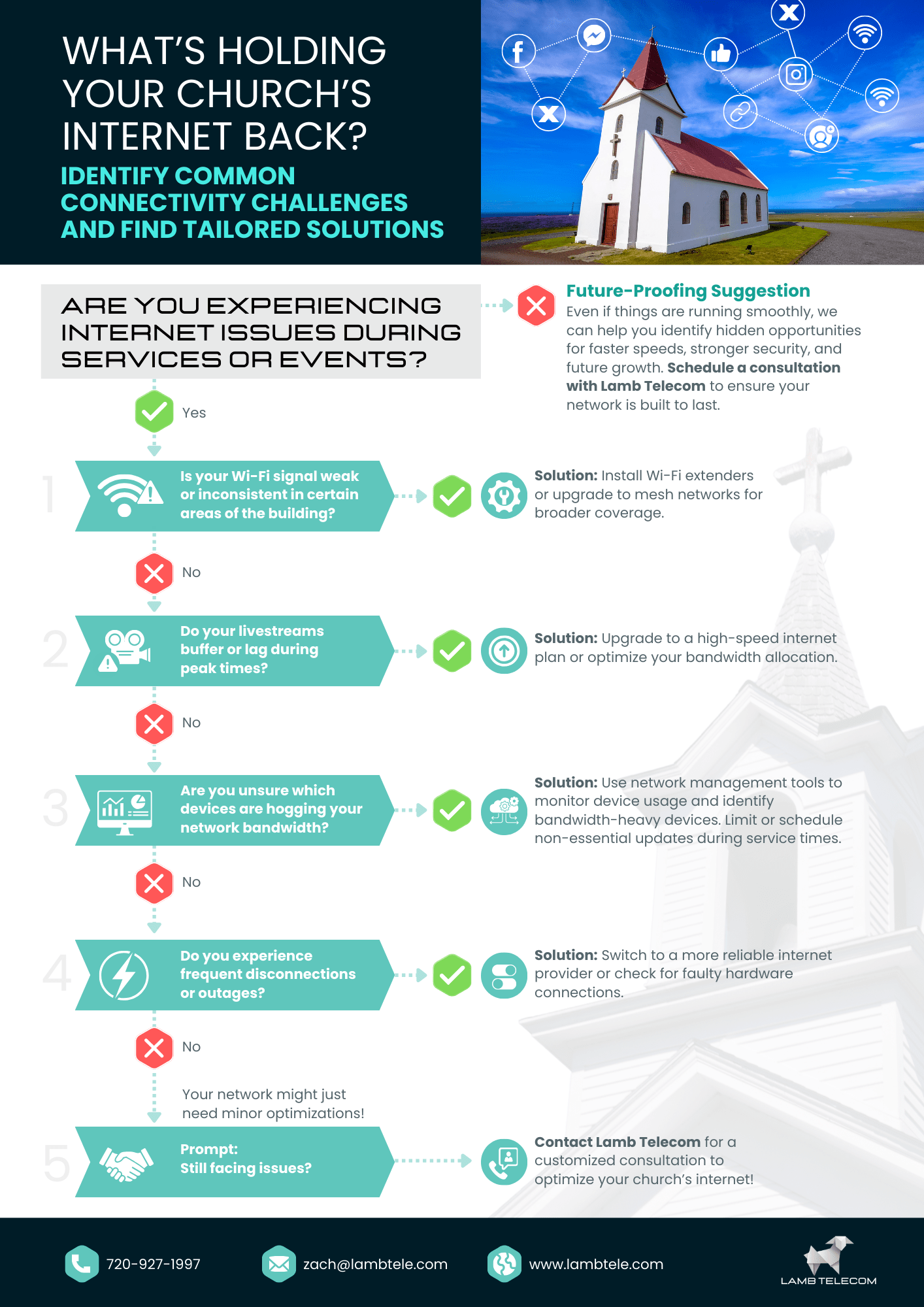
Strengthen Your Church’s Internet Today
A reliable church internet connection is essential for seamless worship, efficient operations, and strong cybersecurity. Whether you’re struggling with dead zones, slow speeds, interference, outdated equipment, or security concerns, the right solutions can transform your network.
Upgrading your internet isn’t just about speed—it’s about stability, security, and scalability. Don’t let connectivity issues disrupt your ministry.
Lamb Telecom specializes in designing secure, high-performance internet solutions tailored for churches. Contact us today to build a network that supports your mission.