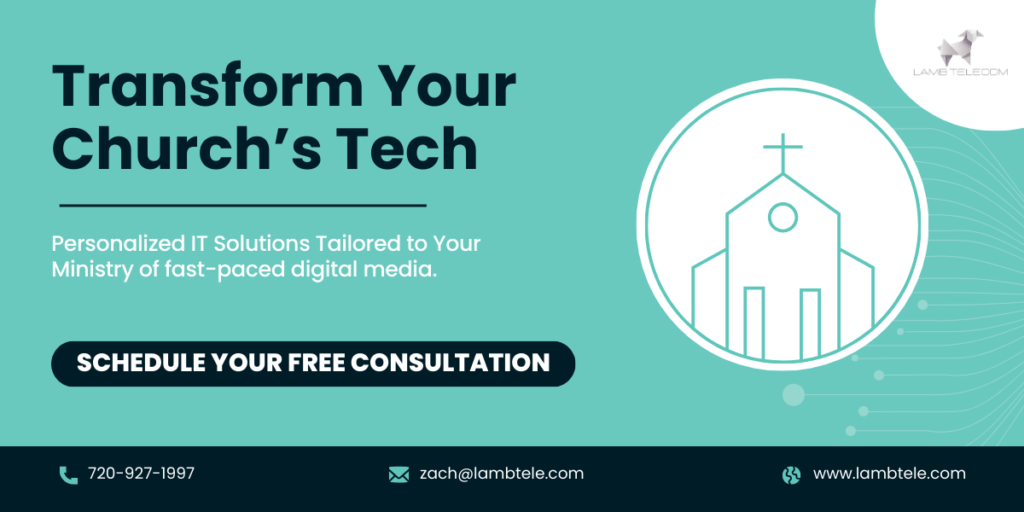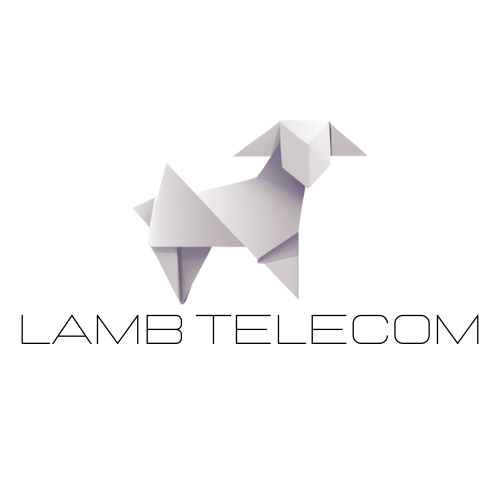Does your church have IT resolutions? The new year is the perfect time to evaluate how your church’s technology can better support its mission. Technology impacts nearly every aspect of church life, from livestreaming services to maintaining secure communication with members.
A study by Faith Communities Today revealed that 65% of congregations now rely on digital tools for at least one aspect of their ministry, yet many struggle with outdated systems or underutilized resources. Upgrading your technology doesn’t just streamline operations, it also enhances the experience for your congregation.
By prioritizing IT improvements, you can create a more efficient, connected, and secure environment for staff, volunteers, and members. Improving internet speeds for livestreaming or implementing user-friendly giving platforms are just a few ways thoughtful IT updates can help your church serve more effectively. To help you prepare for 2025, here are practical IT resolutions for churches to guide your technology upgrades and ensure you thrives in the year ahead.
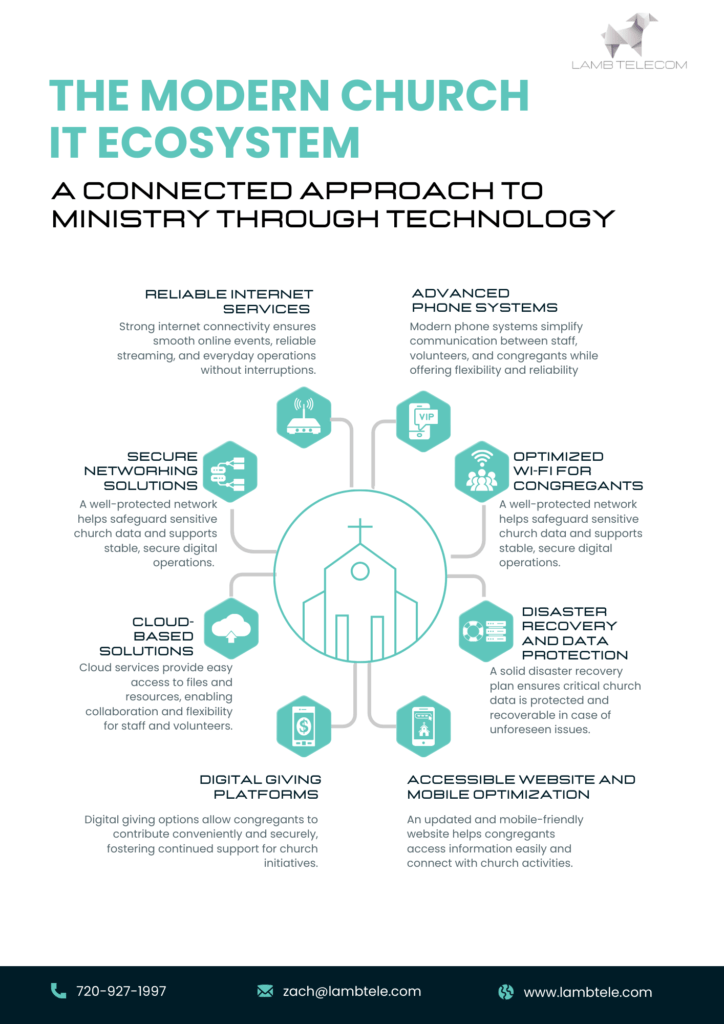
Top 12 IT Resolutions Churches Should Adopt in 2025
1. Upgrade Internet Services
Reliable internet is the backbone of modern church operations, from livestreaming services to hosting virtual meetings. Slow or inconsistent internet can disrupt these activities and cause frustration for staff and congregants alike.
What to Do:
- Assess your current internet speed and compare it to your church’s needs. Several tools out there can provide a quick analysis.
- If your internet frequently struggles during peak times, contact your provider about increasing bandwidth or upgrading to a fiber-optic connection.
- Prioritize providers with experience serving small businesses or community organizations, as they often offer scalable solutions.
If ongoing issues persist, it might be time to consult with experts like Lamb Telecom. We specialize in designing and implementing scalable, secure internet solutions tailored to nonprofit and faith-based organizations like yours. Our team can assess your current setup and recommend improvements to ensure consistent connectivity for all your church’s needs.
2. Implement Advanced Phone Systems
Your phone system plays a vital role in keeping members, volunteers, and staff connected. An outdated system can cause inefficiencies, missed calls, and communication challenges that impact your church’s ability to stay organized and accessible.
What to Do:
- Upgrade to Cloud Voice Solutions, which offer greater flexibility and scalability compared to traditional phone systems. These systems allow your team to stay connected from anywhere using various devices, including smartphones and laptops.
- Take advantage of features like automated call routing to direct callers to the appropriate department or provide recorded updates about events and services.
- Integrate your phone system with a ChMS platform to track communication history and strengthen outreach efforts.
Cloud Voice Solutions provide tools like voicemail-to-email and video conferencing, making communication seamless and more efficient. If your current system feels outdated or inflexible, consulting with an expert can help you transition to a solution designed to meet your specific needs.
3. Enhance Cybersecurity Measures
Cybersecurity has become a necessity. Churches manage sensitive information such as member data and financial records, which makes them potential targets for cyberattacks. Prioritizing security is crucial to safeguarding this information and maintaining trust.
What to Do:
- Use multi-factor authentication (MFA) for all logins to critical systems, such as email accounts and member portals.
- Schedule quarterly cybersecurity audits to identify vulnerabilities and address them promptly.
- Train staff and volunteers to recognize phishing emails and other common threats through workshops or online courses.
Investing in these practices will protect your church and its members from data breaches and other security issues.
- Identify systems that are critical to your church’s functions, such as your internet connection, phone system, and member database.
- Back up data offsite, whether to a cloud service or external storage device.
- Test your recovery plan annually to make sure all procedures work and everyone knows their role.
A well-prepared recovery plan will minimize downtime and reduce the impact of unexpected events.

4. Adopt Cloud-Based Solutions
Cloud-based tools offer significant improvements to how you store, access, and collaborate on data. By moving your important documents and resources to a cloud platform, you ensure that both staff and volunteers can work seamlessly from any location, even in emergency situations.
What to Do:
- Transition important documents and records to a secure cloud platform like Google Workspace or Microsoft 365.
- Look for church management software that includes cloud-based features to simplify scheduling, communication, and recordkeeping.
- Regularly back up data to the cloud to ensure you have copies of critical files in case of an emergency.
Cloud solutions make your church’s operations more efficient and flexible, especially as demands grow.
5. Create a Disaster Recovery Plan
Emergencies such as power outages, natural disasters, or cyberattacks can disrupt your church’s operations at any time. Having a disaster recovery plan in place ensures that your team is prepared to respond quickly, reducing downtime and ensuring business continuity.
What to Do:
- Identify systems that are critical to your church’s functions, such as your internet connection, phone system, and member database.
- Back up data offsite, whether to a cloud service or external storage device.
- Test your recovery plan annually to make sure all procedures work and everyone knows their role.
A well-prepared recovery plan will minimize downtime and reduce the impact of unexpected events.
6. Upgrade Hardware for Longevity
Using outdated hardware can hinder productivity, increase the likelihood of breakdowns, and result in more frequent repairs. By upgrading hardware, you can improve the efficiency of your operations while also preparing your church for long-term growth.
What to Do:
- Replace devices that are over five years old, including laptops, desktop computers, and servers.
- Prioritize energy-efficient hardware to reduce electricity costs and environmental impact.
- Partner with a technology advisor who can help you find reliable, cost-effective options for your church.
Up-to-date hardware ensures smoother operations and better performance for years to come.

7. Implement IT Policies and Training for Volunteers
Clear IT policies and regular training sessions help minimize mistakes, prevent misuse, and reduce unnecessary tech support calls. Volunteers often interact with a variety of church systems, and providing them with the right training ensures they can use the tools effectively and responsibly.
What to Do:
- Write an IT usage policy that includes guidelines for accessing church systems, handling sensitive information, and reporting issues.
- Host quarterly training sessions to teach volunteers how to use specific tools, like livestreaming equipment or scheduling software.
- Limit access to sensitive systems based on individual roles to enhance security and accountability.
Training and policies help everyone stay on the same page and create a culture of responsibility. In fact, one of Lamb’s Cybersecurity services is Employee Training and Awareness.
We offer comprehensive training programs to educate your staff on best practices, phishing awareness, and secure remote working, helping them become the first line of defense against cyberattacks.
8. Optimize Wi-Fi Connectivity for Congregants
Strong Wi-Fi connectivity in your church building supports more than just basic communication; it enhances engagement during services, enables mobile donations, and supports interactive activities like live polling.
What to Do:
- Invest in enterprise-grade Wi-Fi routers and strategically placed access points to cover large areas.
- Set up separate Wi-Fi networks for staff and guests to prioritize critical operations while providing congregants with a reliable connection.
- Monitor usage regularly and upgrade bandwidth as needed to prevent slowdowns.
Reliable Wi-Fi ensures everyone stays connected without frustration.
9. Review and Optimize Website and Mobile Presence
Your church’s website and mobile app often serve as the first impression for new visitors. Keeping them up-to-date with relevant content, such as event information, sermon recordings, and engagement opportunities, can improve outreach and help members stay informed.
What to Do:
- Ensure your website is mobile-friendly, with fast load times and an intuitive design.
- Regularly update calendars, sermon recordings, and event details to keep members informed.
- Consider building or improving your church app to include livestreaming, push notifications, and giving options.
A strong online presence helps you reach more people and keep your members engaged.

10. Focus on Accessibility
Creating an accessible environment means all members of your congregation, including those with disabilities, can fully participate in church services and activities. Making your church accessible both in-person and online demonstrates your commitment to inclusivity and helps everyone feel welcome and valued.
What to Do:
- Add closed captions to your livestreams and recorded sermons.
- Audit your website for accessibility compliance, ensuring it works well with screen readers and other assistive tools.
- Install assistive listening systems in your sanctuary for those with hearing impairments.
These steps show your commitment to inclusivity and help everyone feel welcome.
11. Conduct Regular IT Health Assessments
Proactive IT assessments help identify potential issues before they disrupt your church’s operations. Regularly reviewing your hardware, software, and network performance ensures that your systems continue to function efficiently, minimizing the risk of system failures and extending the life of your technology.
What to Do:
- Schedule quarterly assessments with an IT advisor to review hardware, software, and network performance.
- Use monitoring tools to track uptime, error rates, and other key metrics.
- Replace or upgrade components that show signs of wear or frequent failure.
Regular assessments keep your systems running smoothly and reduce long-term costs.
12. Explore Hybrid Worship Options
Hybrid worship allows your congregation to participate both in-person and virtually, offering flexibility for those who may not be able to attend services on-site. This approach meets the needs of today’s diverse congregation, making it easier for everyone to stay connected and engaged.
What to Do:
- Invest in professional-grade cameras and microphones to improve livestream quality.
- Use reliable streaming platforms like YouTube or Facebook Live to reach a wider audience.
- Offer recorded services on-demand for members who can’t attend in real-time.
Hybrid worship meets the needs of today’s diverse congregations.
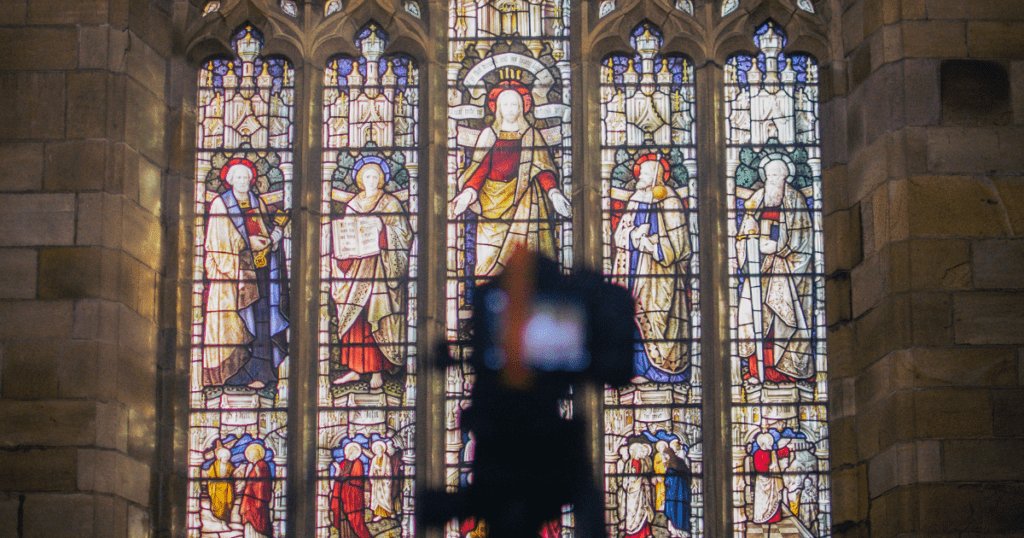
Step Into 2025 with Confidence
These IT resolutions for churches will help your church improve communication, security, and accessibility while enhancing your congregation’s experience. Start implementing these upgrades today and position your church for a successful 2025.
For personalized guidance and support, schedule a free consultation with Lamb Telecom to create a technology plan tailored to your church’s needs.